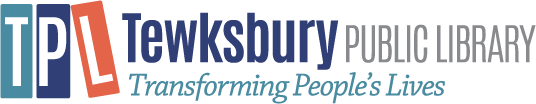Printing Services
Printing is available through the library's public computers. You can also print using your personal laptop or mobile device. Computers and printers are available on the first floor in the Children's and Teen Rooms and in the Reference department on the second floor.
Please note:
- Printing is limited to 50 pages per patron, per day
- For larger print jobs, please click here for a list of other local printing services
- Please visit the Reference Desk on the second floor for additional assistance
- Printing is limited to single sided prints only
- Print jobs will remain in the queue for 24 hours
Printing Cost:
- Black & white: 10 cents per page
- Color: 25 cents per page
Payment is accepted via cash, credit or debit card (Visa or Mastercard), and Apple Pay or Samsung Pay at the printing kiosk. Please note that debit, credit, and mobile payment options are only available on the second floor
The printing kiosk will accept $1 and $5 bills as well as nickels, dimes and quarters. Please ask the Reference Desk if you need to break a larger bill
Printing from Home, Mobile Devices or Laptops:
- Click HERE to print from home or another device
- Attach your files to be printed using the above service
- Print jobs will remain in the print queue for 24 hours. Please consult library hours before sending your print job.
- Library hours can be found here.
- Payment is collected at the library's print station kiosk located on the second floor in the Reference department
Printing Emails:
Want to print out an email? Forward your email to one of the links below:
- To print your email in black & white, forward it to: tbs-Tewksbury-bw@eprintitservice.com
or
Scan the QR Code below to forward emails to print in black & white:
TIP: save the scanned QR Code to your contacts for future use as "TPL BW"

- To print your email in color, forward it to: tbs-Tewksbury-color@eprintitservice.com
or
Scan the QR Code below to forward emails to print in color:
TIP: save the scanned QR Code to your contacts for future use as "TPL Color"

If the email has an attachment, that will automatically be included as an option to be printed out as well. No need to separately send the document or image.
If you need further assistance, please contact the Reference Desk at 978-640-4490 x207